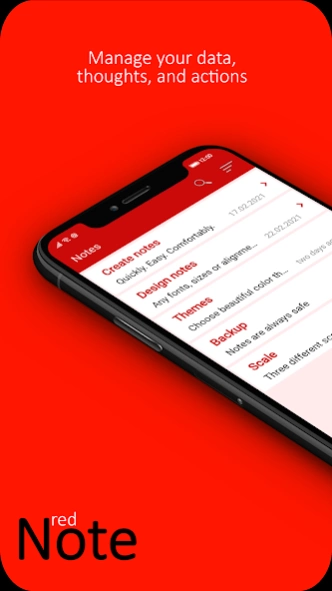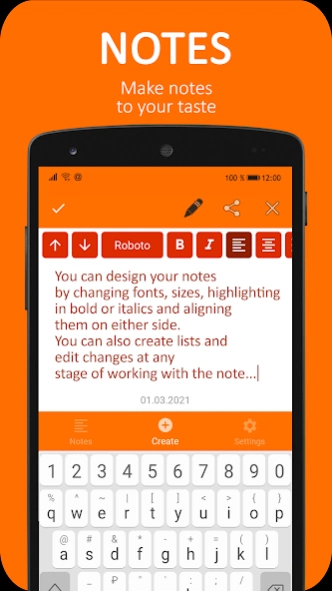Red Note - notes with password 5.1
Free Version
Publisher Description
Red Note - notes with password - Notes - diary - glider. Fast notepad with password for goodnotes and todo lists
Red Note – Your notepad with password is a free note taking app. Convenient and fast notebook - easy to use, beautiful and safe.
This notepad is the best solution for taking notes! Customize your notebook to your taste, keep your information safe under a password, be sure that your personal notes will never be lost.
KEY FEATURES:
✔ NOTEPAD MANAGEMENT:
- Create texts of any size
- Sorting data by date of creation or saving
- Ability to share text with any apps
✔ PASSWORD:
Blocking written with a PIN code.
✔ COLOR THEMES:
A set of beautiful color themes for every taste
✔ SEARCH:
Quick search function throughout the notepad
✔ BACKUP:
Local backup and restore of your data offline
✔ MAKING TEXTS:
The ability to customize the text:
- fonts
- fat content/italics
- size
- alignment
- lists
✔ SCALE:
Three scale options to choose from: from the smallest to the largest (for the visually impaired)
✔ AUTO-SAVE:
Automatic saving of texts at any accidental closing
✔ NO PERMISSIONS REQUIRED:
Does not require any permissions and access
✔ WORKS OFFLINE
✔ MULTI-LANGUAGE SUPPORT
Today, almost everyone needs to keep their own notebook, personal diary, checklist, planner, journal or just shopping list. If you are looking for a notepad to write down your good notes, to-do list, reminders, important dates, passwords, or even finder's notes, then Red Note - password entries are the best solution.
Red notepad works offline without the Internet, which allows you to take notes anywhere without being tied to the network.
Password-protected entries will keep all your goodnotes confidential.
Every person needs to write something down from time to time so as not to forget or lose it. The most convenient and modern way to do this is to store your entries in a notebook – a Red notebook. This is a very easy-to-use tool, convenient for editing, copying, pasting and deleting any notes, be it words, quotes, poems, checklist, task list, shopping list, diary or even a book.
Red Notepad is a multifunctional diary organizer for your notes, with many convenient functions:
- You can change the themes of the note app from strict to the most colorful at least every day, anyone will find a coloring to their liking.
- When writing text, you can change different fonts that are saved on each entry separately.
- Highlight names or important words in bold or italics in your to do lists.
- Entries in Russian, English, Ukrainian, Uzbek, Tajik and Kazakh languages are the highlight of our notebook. New foreign languages will be constantly added.
- Note search is a very convenient function, there can be a lot of entries, especially if the notebook is used as a diary with notes for every day. With the help of the search engine, any necessary note will always be at hand.
- For visually impaired people, a special large-view mode is provided, in which all elements are depicted much larger than the usual display. There is also an alternative shallow view mode, in which much more graphic elements fit on the screen than usual.
- In case of a sudden call, opening another application or turning off the phone, everything you wrote will be saved automatically.
- Backup of texts is one of the most important functions of notebook, if something has happened to your phone or account - You can always restore your notebook from a backup copy previously saved in your storage.
- And of course the main function: notes with password is to protect all your texts from unauthorized persons. The password on the lists is set by you personally and no one except you can know it. It is very convenient to enter a password, since it is made in the form of a pin code.
Use our notepad with password every day and you will see how easy and convenient it is to store your information!
About Red Note - notes with password
Red Note - notes with password is a free app for Android published in the System Maintenance list of apps, part of System Utilities.
The company that develops Red Note - notes with password is MaxDan. The latest version released by its developer is 5.1.
To install Red Note - notes with password on your Android device, just click the green Continue To App button above to start the installation process. The app is listed on our website since 2024-01-07 and was downloaded 2 times. We have already checked if the download link is safe, however for your own protection we recommend that you scan the downloaded app with your antivirus. Your antivirus may detect the Red Note - notes with password as malware as malware if the download link to com.maxdan.rednote is broken.
How to install Red Note - notes with password on your Android device:
- Click on the Continue To App button on our website. This will redirect you to Google Play.
- Once the Red Note - notes with password is shown in the Google Play listing of your Android device, you can start its download and installation. Tap on the Install button located below the search bar and to the right of the app icon.
- A pop-up window with the permissions required by Red Note - notes with password will be shown. Click on Accept to continue the process.
- Red Note - notes with password will be downloaded onto your device, displaying a progress. Once the download completes, the installation will start and you'll get a notification after the installation is finished.